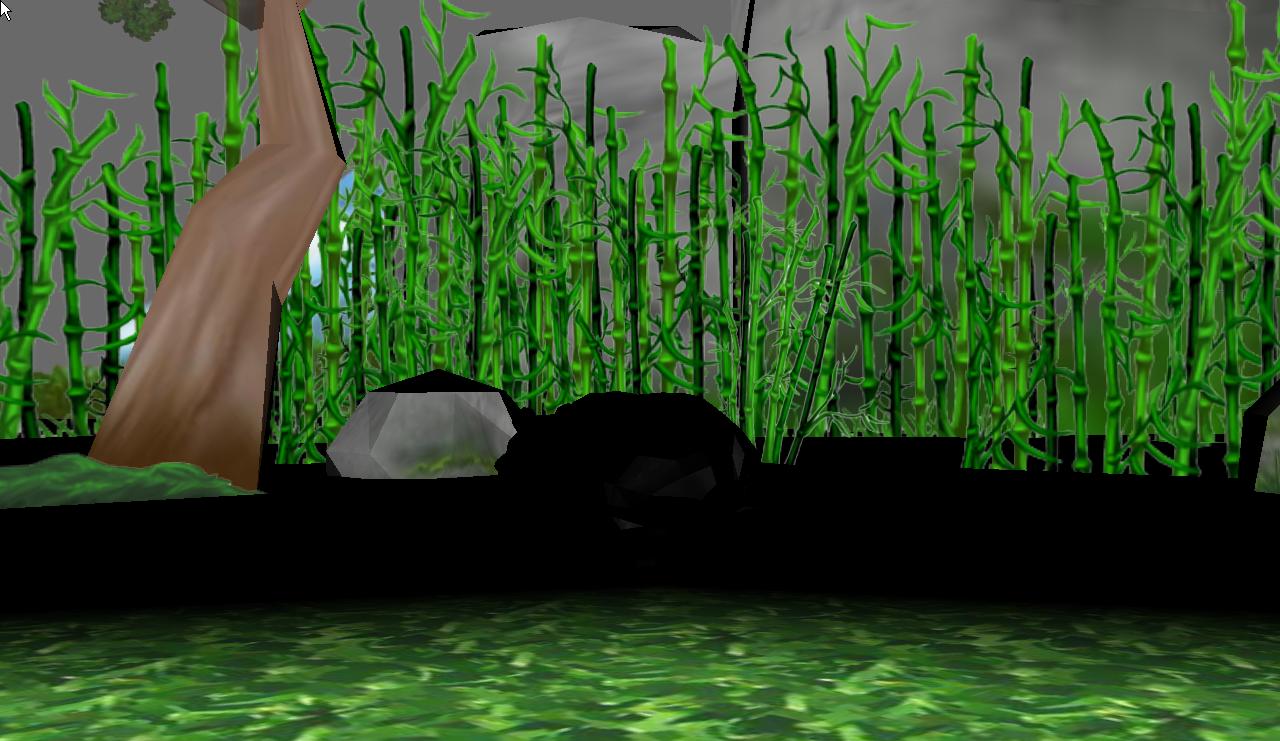Hi,
I am using Panda3D 1.9.1. Although I had python pre installed, I am using Panda3D’s built in python.
I tried the Hello World tutorial with the code given on this site (and pasted below). The problem is that I get a dark panda (the environment, bamboo and everything else load up correctly though).
After setting the camera manually, this is what it got.
Its supposed to look smooth right ? Is something wrong with my computer graphics card or driver ?
from math import pi, sin, cos
from direct.showbase.ShowBase import ShowBase
from direct.task import Task
from direct.actor.Actor import Actor
class MyApp(ShowBase):
def __init__(self):
ShowBase.__init__(self)
# Load the environment model.
self.environ = self.loader.loadModel("models/environment")
# Reparent the model to render.
self.environ.reparentTo(self.render)
# Apply scale and position transforms on the model.
self.environ.setScale(0.25, 0.25, 0.25)
self.environ.setPos(-8, 42, 0)
# Add the spinCameraTask procedure to the task manager.
self.taskMgr.add(self.spinCameraTask, "SpinCameraTask")
# Load and transform the panda actor.
self.pandaActor = Actor("models/panda-model",
{"walk": "models/panda-walk4"})
self.pandaActor.setScale(0.005, 0.005, 0.005)
self.pandaActor.reparentTo(self.render)
# Loop its animation.
self.pandaActor.loop("walk")
# Define a procedure to move the camera.
def spinCameraTask(self, task):
angleDegrees = task.time * 6.0
angleRadians = angleDegrees * (pi / 180.0)
self.camera.setPos(20 * sin(angleRadians), -20.0 * cos(angleRadians), 3)
self.camera.setHpr(angleDegrees, 0, 0)
return Task.cont
app = MyApp()
app.run()The only error I get is :
Known pipe types:
What could be wrong ?