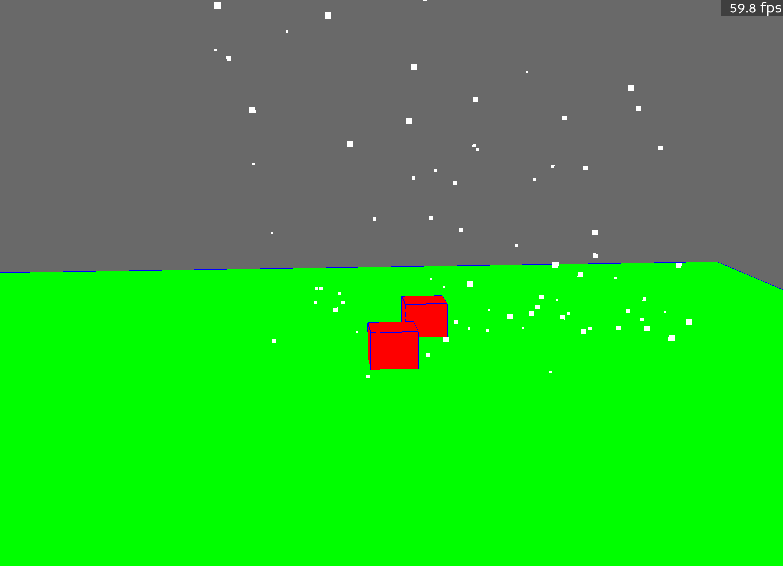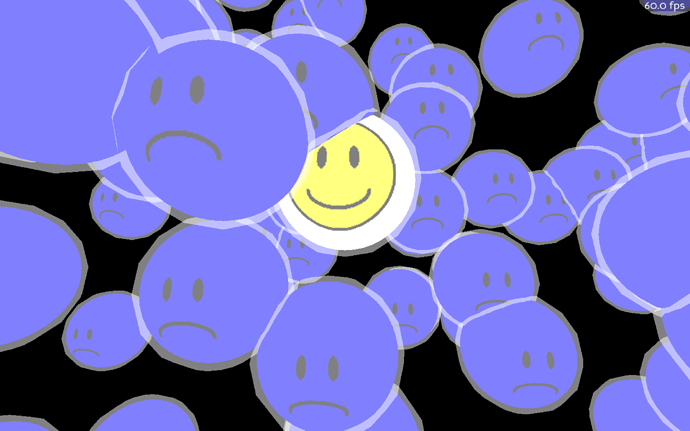No problem. First, you can read more about Panda3D’s collision system here, it’s very intuitive and easy to get into: Collision Detection — Panda3D Manual
Secondly, what @Thaumaturge said is correct, Panda3D’s particle effects don’t have any inbuilt collision capabilities, you would have to create something custom made for that. What I used at the time probably won’t work if you’re talking about individual pieces of snow. However, I happen to have had some free time this afternoon and so I implemented a rudimentary system that should do what you want to achieve. To have collision detection and a sort of particle effect, you’d have to abandon Panda3D’s particle system as it is currently and implement something custom made. To start with, here is a gif of it in action:
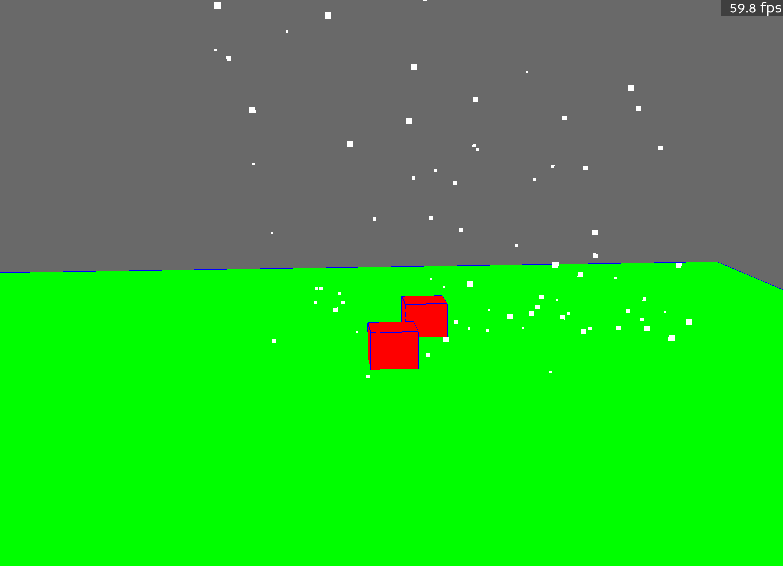
[The artefacts and dark streaks in the gif are due to the screen-recording software I was using and have nothing to do with the sample itself.]
And here is the code:
from direct.showbase.ShowBase import ShowBase
from direct.task import Task
from direct.interval.IntervalGlobal import *
from panda3d.core import *
from direct.gui.DirectGui import *
import time
import math
import random,os,sys
class run_me(ShowBase):
def __init__(self):
ShowBase.__init__(self)
base.setFrameRateMeter(True)
#A set of cubes can act as the "ground", define the dimension:
#Draw them as the ground:
self.cubeDimensions=Point3(240,240,8)
colourA=LPoint4f(0,1,0,1)
positionA=Point3(-120,-120,-20)
self.spawnAGenericCube(colourA,positionA)
#Draw a few other blocks to show that the particles do notice other objects:
self.cubeDimensions=Point3(10,10,8)
colourA=LPoint4f(1,0,0,1)
positionA=Point3(-5,-15,-12)
self.spawnAGenericCube(colourA,positionA)
self.cubeDimensions=Point3(10,10,8)
colourA=LPoint4f(1,0,0,1)
positionA=Point3(5,15,-12)
self.spawnAGenericCube(colourA,positionA)
#Define a dimension for each particle:
self.snowParticleDimension=1.5
#Parameters to periodically spawn new snow particles:
self.lastSpawnTime=0
self.maxSnowParticleCapacity=200
self.numSpawnedParticles=0
self.spawnRangePointA=Point3(-50,-40,70)
self.spawnRangePointB=Point3(50,40,90)
#Parameters to drift each snow particle:
self.driftForceRangeXYA=Point2(-2,-4)
self.driftForceRangeXYB=Point2(8,10)
self.driftForceRateChangeRangeXYA=Point2(-0.06,-0.05)
self.driftForceRateChangeRangeXYB=Point2(0.08,0.06)
self.minSnowPosition=Point2(-80,-80)
self.maxSnowPosition=Point2(80,80)
#Parameters to periodically kill the particles that have: landed and have been on the ground past a certain amount of time:
self.snowParticleRestTime=4
#For the collisions, traverser:
self.traverser = CollisionTraverser('traverser')
base.cTrav = self.traverser
#A collisionHandlerQueue, to deal with modifying the z position of each snow particle:
self.generalHandlerQueue=CollisionHandlerQueue()
#The tasks:
taskMgr.doMethodLater(0.15,self.taskToSpawnSnowParticle,"spawnSnowTask")
taskMgr.add(self.taskToDriftParticles, 'driftSnowTask')
taskMgr.add(self.taskToDropAndKillSnow, 'dropKillSnowTask')
#--These tasks deal with spawning, drifting and killing snow particles:
#1.Spawning particles periodically:
def taskToSpawnSnowParticle(self,task):
if(self.numSpawnedParticles<self.maxSnowParticleCapacity):
#modify the dimension a bit:
self.snowParticleDimension=random.uniform(0.5,1.5)
newParticle=self.spawnASnowParticle()
#set a position for it:
randX=random.uniform(self.spawnRangePointA.x,self.spawnRangePointB.x)
randY=random.uniform(self.spawnRangePointA.y,self.spawnRangePointB.y)
randZ=random.uniform(self.spawnRangePointA.z,self.spawnRangePointB.z)
newParticle.setPos(randX,randY,randZ)
self.numSpawnedParticles+=1
return task.again
#2. Applying some simple drift-force in this case:
def taskToDriftParticles(self,task):
#First, find the snow particles:
npCollection=render.findAllMatches("*snowParticleNumber*")
listNps=npCollection.getPaths()
for snowParticle in listNps:
if(not snowParticle.hasPythonTag("hitGround")):
currentDriftForce=snowParticle.getPythonTag("currentXYDriftForce")
currentDriftRateOfChange=snowParticle.getPythonTag("currentXYDriftForceRateChange")
snowParticle.setX(snowParticle,currentDriftForce.x*globalClock.getDt())
snowParticle.setY(snowParticle,currentDriftForce.y*globalClock.getDt())
#apply the change if possible:
useXVector=currentDriftForce.x+currentDriftRateOfChange.x
useYVector=currentDriftForce.y+currentDriftRateOfChange.y
#print("X-DRIFT-D: ",useXVector,currentDriftForce.x,self.driftForceRangeXYA.x,self.driftForceRangeXYB.x)
if(useXVector<self.driftForceRangeXYA.x or useXVector>self.driftForceRangeXYB.x):
#change the rate of change for x:
startDriftXRateChange=random.uniform(self.driftForceRateChangeRangeXYA.x,self.driftForceRateChangeRangeXYB.x)
driftXForce=random.uniform(self.driftForceRangeXYA.x,self.driftForceRangeXYB.x)
useXVector=driftXForce
snowParticle.setPythonTag("currentXYDriftForce",Point2(driftXForce,currentDriftForce.y))
snowParticle.setPythonTag("currentXYDriftForceRateChange",Point2(startDriftXRateChange,currentDriftRateOfChange.y))
if(useYVector<self.driftForceRangeXYA.y or useYVector>self.driftForceRangeXYB.y):
#change the rate of change for y:
startDriftYRateChange=random.uniform(self.driftForceRateChangeRangeXYA.y,self.driftForceRateChangeRangeXYB.y)
driftYForce=random.uniform(self.driftForceRangeXYA.y,self.driftForceRangeXYB.y)
useYVector=driftYForce
snowParticle.setPythonTag("currentXYDriftForce",Point2(currentDriftForce.x,driftYForce))
snowParticle.setPythonTag("currentXYDriftForceRateChange",Point2(currentDriftRateOfChange.x,startDriftYRateChange))
snowParticle.setPythonTag("currentXYDriftForce",Point2(useXVector,useYVector))
if(snowParticle.getX()<self.minSnowPosition.x):
snowParticle.setX(self.minSnowPosition.x)
#use a positive vector:
currentDriftForce.x=self.driftForceRangeXYB.x
currentDriftRateOfChange.x=self.driftForceRateChangeRangeXYB.x
useXVector=currentDriftForce.x+currentDriftRateOfChange.x
snowParticle.setX(snowParticle,useXVector*globalClock.getDt())
snowParticle.setPythonTag("currentXYDriftForce",currentDriftForce)
snowParticle.setPythonTag("currentXYDriftForceRateChange",currentDriftRateOfChange)
if(snowParticle.getX()>self.maxSnowPosition.x):
snowParticle.setX(self.maxSnowPosition.x)
#use a negative vector:
currentDriftForce.x=self.driftForceRangeXYA.x
currentDriftRateOfChange.x=self.driftForceRateChangeRangeXYA.x
useXVector=currentDriftForce.x+currentDriftRateOfChange.x
snowParticle.setX(snowParticle,useXVector*globalClock.getDt())
snowParticle.setPythonTag("currentXYDriftForce",currentDriftForce)
snowParticle.setPythonTag("currentXYDriftForceRateChange",currentDriftRateOfChange)
if(snowParticle.getY()<self.minSnowPosition.y):
snowParticle.setY(self.minSnowPosition.y)
#use a positive vector:
currentDriftForce.y=self.driftForceRangeXYB.y
currentDriftRateOfChange.y=self.driftForceRateChangeRangeXYB.y
useYVector=currentDriftForce.y+currentDriftRateOfChange.y
snowParticle.setY(snowParticle,useYVector*globalClock.getDt())
snowParticle.setPythonTag("currentXYDriftForce",currentDriftForce)
snowParticle.setPythonTag("currentXYDriftForceRateChange",currentDriftRateOfChange)
if(snowParticle.getY()>self.maxSnowPosition.y):
snowParticle.setY(self.maxSnowPosition.y)
#use a negative vector:
currentDriftForce.y=self.driftForceRangeXYA.y
currentDriftRateOfChange.y=self.driftForceRateChangeRangeXYA.y
useYVector=currentDriftForce.y+currentDriftRateOfChange.y
snowParticle.setY(snowParticle,useYVector*globalClock.getDt())
snowParticle.setPythonTag("currentXYDriftForce",currentDriftForce)
snowParticle.setPythonTag("currentXYDriftForceRateChange",currentDriftRateOfChange)
return task.cont
#3.Lastly, apply some gravity to it, this also implements the kill-cycle:
def taskToDropAndKillSnow(self,task):
self.generalHandlerQueue.sortEntries()
gotHitters=[]
for i in range(self.generalHandlerQueue.getNumEntries()):
entry=self.generalHandlerQueue.getEntry(i)
intoNp=entry.getIntoNodePath()
fromNp=entry.getFromNodePath()
gotZ=entry.getSurfacePoint(render).getZ()
actualSnowParticle=fromNp.getParent()
if(actualSnowParticle not in gotHitters):
gotHitters.extend([actualSnowParticle,gotZ])
else:
gotIndex=gotHitters.index(actualSnowParticle)+1
if(gotHitters[gotIndex]<gotZ):
gotHitters[gotIndex]=gotZ
for i in range(0,len(gotHitters),2):
actualSnowParticle=gotHitters[i]
gotZ=gotHitters[i+1]
#pull it down:
if(actualSnowParticle.getZ(render)>gotZ):
snowGravityAcceleration=actualSnowParticle.getPythonTag("setAcceleration")
actualSnowParticle.setZ(actualSnowParticle,-snowGravityAcceleration * globalClock.getDt())
elif(not actualSnowParticle.hasPythonTag("hitGround")):
actualSnowParticle.setPythonTag("hitGround",globalClock.getFrameTime())
else:
timeDiff=globalClock.getFrameTime()-actualSnowParticle.getPythonTag("hitGround")
if(timeDiff>self.snowParticleRestTime):
actualSnowParticle.removeNode()
self.numSpawnedParticles-=1
return task.cont
#--End block.
def spawnASnowParticle(self):
array = GeomVertexArrayFormat()
array.addColumn(InternalName.make('vertex'), 3,Geom.NTFloat32, Geom.CPoint)
array.addColumn(InternalName.make('texcoord'), 2,Geom.NTFloat32, Geom.CTexcoord)
array.addColumn(InternalName.make('normal'), 3,Geom.NTFloat32, Geom.CNormal)
array.addColumn(InternalName.make('color'), 4,Geom.NTFloat32, Geom.CColor)
format = GeomVertexFormat()
format.addArray(array)
format = GeomVertexFormat.registerFormat(format)
node = GeomNode("ASnowFlakeLolz")
#the writers and geom and primitive:
vdata = GeomVertexData('VertexData', format, Geom.UHStatic)
self.PSSTVertex = GeomVertexWriter(vdata, 'vertex')
self.PSSTNormal = GeomVertexWriter(vdata, 'normal')
self.PSSTColor = GeomVertexWriter(vdata, 'color')
self.PSSTTexcoord = GeomVertexWriter(vdata, 'texcoord')
tileGeom=Geom(vdata)
tileGeom.setBoundsType (3)
self.PSSTPrim = GeomTriangles(Geom.UHStatic)
counter=0
snowBody=[0,self.snowParticleDimension,0,self.snowParticleDimension]
snowColour=LPoint4f(1,1,1,1)
self.drawSnowParticle(snowBody,snowColour,counter)
self.PSSTPrim.closePrimitive()
tileGeom.addPrimitive(self.PSSTPrim)
node.addGeom(tileGeom)
gotProcGeom = render.attachNewNode(node)
gotProcGeom.setName("snowParticleNumber_"+str(gotProcGeom.node().this))
#gotProcGeom.setTwoSided(True)
gotProcGeom.setCollideMask(BitMask32.allOff())
#attach a collisionRay to it:
raygeometry =CollisionRay(self.snowParticleDimension/2, 0, 5, 0, 0, -1)
groundMask=BitMask32.bit(1)
snowRay = gotProcGeom.attachNewNode(CollisionNode('NPCavatarRay'))
snowRay.node().addSolid(raygeometry)
snowRay.hide()
#The masks:
snowRay.node().setIntoCollideMask(BitMask32.allOff())
snowRay.node().setFromCollideMask(groundMask)
#add it to the traverser:
self.traverser.addCollider(snowRay, self.generalHandlerQueue)
#Lastly, each particle needs to have its own drift-force settings, stored via python-tags:
startDriftX=random.uniform(self.driftForceRangeXYA.x,self.driftForceRangeXYB.x)
startDriftY=random.uniform(self.driftForceRangeXYA.y,self.driftForceRangeXYB.y)
startDriftXRateChange=random.uniform(self.driftForceRateChangeRangeXYA.x,self.driftForceRateChangeRangeXYB.x)
startDriftYRateChange=random.uniform(self.driftForceRateChangeRangeXYA.y,self.driftForceRateChangeRangeXYB.y)
gotProcGeom.setPythonTag("currentXYDriftForce",Point2(startDriftX,startDriftY))
gotProcGeom.setPythonTag("currentXYDriftForceRateChange",Point2(startDriftXRateChange,startDriftYRateChange))
#also, set the gravity acceleration for it:
setAcceleration=random.uniform(9,15)
gotProcGeom.setPythonTag("setAcceleration",setAcceleration)
gotProcGeom.setBillboardPointWorld()
return gotProcGeom
def drawSnowParticle(self,sentStartEnd,sentColour,counter):
#sentStartEnd->[xMin,xMax,zMin,zMax]
#sentColour->[r,g,b,a]
point1=Point3(sentStartEnd[0],0,sentStartEnd[2])
point2=Point3(sentStartEnd[1],0,sentStartEnd[2])
point3=Point3(sentStartEnd[1],0,sentStartEnd[3])
point4=Point3(sentStartEnd[0],0,sentStartEnd[3])
currentArray=[point1,point2,point3,point4]
self.drawAGenericFace(self.PSSTVertex,self.PSSTNormal,self.PSSTColor,self.PSSTTexcoord,self.PSSTPrim,counter,currentArray,sentColour)
def spawnAGenericCube(self,cubeColour,startPoint):
array = GeomVertexArrayFormat()
array.addColumn(InternalName.make('vertex'), 3,Geom.NTFloat32, Geom.CPoint)
array.addColumn(InternalName.make('texcoord'), 2,Geom.NTFloat32, Geom.CTexcoord)
array.addColumn(InternalName.make('normal'), 3,Geom.NTFloat32, Geom.CNormal)
array.addColumn(InternalName.make('color'), 4,Geom.NTFloat32, Geom.CColor)
format = GeomVertexFormat()
format.addArray(array)
format = GeomVertexFormat.registerFormat(format)
node = GeomNode("aCubeGeom")
#the writers and geom and primitive:
vdata = GeomVertexData('VertexData', format, Geom.UHStatic)
vertex = GeomVertexWriter(vdata, 'vertex')
normal = GeomVertexWriter(vdata, 'normal')
color = GeomVertexWriter(vdata, 'color')
texcoord = GeomVertexWriter(vdata, 'texcoord')
tileGeom=Geom(vdata)
tileGeom.setBoundsType (3)
prim = GeomTriangles(Geom.UHStatic)
counter=0
genericCubeListPoints=[]
genericCubeListPoints=self.generateCubeGeneric(startPoint,self.cubeDimensions,[])
for currentArray in genericCubeListPoints:
self.drawAGenericFace(vertex,normal,color,texcoord,prim,counter,currentArray,cubeColour)
counter+=4
prim.closePrimitive()
tileGeom.addPrimitive(prim)
node.addGeom(tileGeom)
gotProcGeom = render.attachNewNode(node)
gotProcGeom.setName("kyubu_"+str(gotProcGeom.node().this))
gotProcGeom.setCollideMask(BitMask32.allOff())
#add a collisionSolid to it:
endX=startPoint.x+self.cubeDimensions.x
endY=startPoint.y+self.cubeDimensions.y
endZ=startPoint.z+self.cubeDimensions.z
endPoint=Point3(endX, endY, endZ)
boxSolid=CollisionBox(startPoint,endPoint)
boxColliderA=gotProcGeom.attachNewNode(CollisionNode('boxCNODE'))
boxColliderA.setName("boxCollider")
boxColliderA.node().addSolid(boxSolid)
boxColliderA.show()
#The masks:
boxColliderA.setCollideMask(BitMask32.allOff())
groundMask=BitMask32.bit(1)
boxColliderA.node().setIntoCollideMask(groundMask)
boxColliderA.node().setFromCollideMask(BitMask32.allOff())
def generateCubeGeneric(self,originPoint,cubeDimension,exemptFaces):
genericCubeListPoints=[]
for i in range(1,7,1):
if (i not in exemptFaces):
#draw it:
gotArray=self.returnProperFaceCoordinates(originPoint,cubeDimension,i)
genericCubeListPoints.append(gotArray)
return genericCubeListPoints
def returnProperFaceCoordinates(self,*args):
#0->(xOrigin,yOrigin,zOrigin)
#1->(xDimension,yDimension,zDimension)
#2->side to draw: 1,2,3,4,5,6: front,back,left,right,top,bottom
originPoint=args[0]
dimensionData=args[1]
sideToDraw=args[2]
if(sideToDraw==1):
#drawing the front:
point1=Point3(originPoint.x,originPoint.y,originPoint.z)
point2=Point3(originPoint.x+dimensionData.x,originPoint.y,originPoint.z)
point3=Point3(originPoint.x+dimensionData.x,originPoint.y,originPoint.z+dimensionData.z)
point4=Point3(originPoint.x,originPoint.y,originPoint.z+dimensionData.z)
elif(sideToDraw==2):
#drawing the back:
point1=Point3(originPoint.x+dimensionData.x,originPoint.y+dimensionData.y,originPoint.z)
point2=Point3(originPoint.x,originPoint.y+dimensionData.y,originPoint.z)
point3=Point3(originPoint.x,originPoint.y+dimensionData.y,originPoint.z+dimensionData.z)
point4=Point3(originPoint.x+dimensionData.x,originPoint.y+dimensionData.y,originPoint.z+dimensionData.z)
elif(sideToDraw==3):
#drawing the left:
point1=Point3(originPoint.x,originPoint.y+dimensionData.y,originPoint.z)
point2=Point3(originPoint.x,originPoint.y,originPoint.z)
point3=Point3(originPoint.x,originPoint.y,originPoint.z+dimensionData.z)
point4=Point3(originPoint.x,originPoint.y+dimensionData.y,originPoint.z+dimensionData.z)
elif(sideToDraw==4):
#drawing the right:
point1=Point3(originPoint.x+dimensionData.x,originPoint.y,originPoint.z)
point2=Point3(originPoint.x+dimensionData.x,originPoint.y+dimensionData.y,originPoint.z)
point3=Point3(originPoint.x+dimensionData.x,originPoint.y+dimensionData.y,originPoint.z+dimensionData.z)
point4=Point3(originPoint.x+dimensionData.x,originPoint.y,originPoint.z+dimensionData.z)
elif(sideToDraw==5):
#drawing the top:
point1=Point3(originPoint.x,originPoint.y,originPoint.z+dimensionData.z)
point2=Point3(originPoint.x+dimensionData.x,originPoint.y,originPoint.z+dimensionData.z)
point3=Point3(originPoint.x+dimensionData.x,originPoint.y+dimensionData.y,originPoint.z+dimensionData.z)
point4=Point3(originPoint.x,originPoint.y+dimensionData.y,originPoint.z+dimensionData.z)
elif(sideToDraw==6):
#drawing the bottom:
point1=Point3(originPoint.x,originPoint.y+dimensionData.y,originPoint.z)
point2=Point3(originPoint.x+dimensionData.x,originPoint.y+dimensionData.y,originPoint.z)
point3=Point3(originPoint.x+dimensionData.x,originPoint.y,originPoint.z)
point4=Point3(originPoint.x,originPoint.y,originPoint.z)
return [point1,point2,point3,point4]
def drawAGenericFace(self,*args):
#structure is:
#0->positional data.
#1->normal data.
#2->color data.
#3->uv data.
#4->primitive.
#5->current starting index for primitive.
#6->face structure.
#7->optional colour setting.
vertex=args[0]
normal=args[1]
color=args[2]
texcoord=args[3]
prim_dat=args[4]
numbr=args[5]
currentArray=args[6]
for specificPoint in currentArray:
vertex.addData3f(specificPoint.x,specificPoint.y,specificPoint.z)
if(len(args)>7):
colourData=args[7]
else:
colourData=LPoint4f(1,1,1,1)
color.addData4f(colourData.x,colourData.y,colourData.z,colourData.w)
texcoord.addData2f(1, 1)
prim_dat.addVertices(numbr, numbr+1, numbr+2)
prim_dat.addVertices(numbr, numbr+2, numbr+3)
runMe=run_me()
runMe.run()
I understand you’re just starting out so sorry to bombard you with this, but to break it down to the concepts used:
- Each individual particle needs to be as plain and basic as possible, in this case, it’s a flat plane. You could add a simple texture with an alpha channel if you want it to look more like a snow particle.
- A collisionRay is attached to each particle, this ray will intersect with other collisionSolids, such as a collisionBox or a collisionPolygon. When it hits one of these collisionSolids, we can get the z coordinate of the surface point that it hits.
- Periodically, the x and y coordinates of each particle is changed to give it a sense of drift, just like snow behaves.
- The z coordinate of each particle is periodically reduced due to gravity and it is here that the collisionRay proves most useful, since this reduction goes on until z coordinate of the particle matches the z coordinate of the surface point that the collisionRay hits.
- Once a particle hits the ground, it is destroyed after a certain period of time has elapsed.
That’s basically it! I don’t know if the code will end up helping you, but you can do with it whatever you want. Just copy, paste and execute and tell me how it goes. This is something basic that can obviously be improved upon greatly, but as you can see, the framerate is pretty decent, staying at 59fps for 200 particles.
Best Regards.