Just some tools I use to make my code look better for the user 
Because visual is a big part of the first impression you could have when you test an demo.
Tree[d]
Make some good animated Tree for your environnement.
At start it was just an pluging od Giles[d] but it’s now an external application.
Export format :
B3D | Blitz3D
X | DirectX Mesh





Direct Download link : -setup300.exe"]Tree[d] 3.00
Official link : Tree[d] the return
Giles[d]
Global illumination renderer.
For me one of the most simple and perfect usefull tool in 3D dev to make my scene look good 
Giles is actually in dev for the new 2.0 version you could try the beta for a fully 30 day test.
Export format :
GLS | gile[s] scene file - import+export, full support
X | DirectX Mesh - import+export, full support for static geometry and hierachy
3DS | 3d studio - import+export, supports smoothing groups*, material settings, lights, and more
ASE | 3ds max ascii scene export - import+export, supports smoothing groups*, vertex colors, material settings, lights, and more
B3D | Blitz3D - import+export, full support for static geometry and hierachy, and all material settings
DBO | Dark Basic Object - export only, full support for static geometry and hierachy, and all material settings
LWO | lightwave object - import only, supports static meshes, material settings, textures, and more
OBJ | Alias Object File - import only, supports static geometry, smoothing and material settings
AC | AC3D, import only - supports all major aspects
MA | Maya Ascii File - export only, supports static meshes, material settings, textures, and more
Official link : Giles[d]
File format of Giles[d] scene : *.gls
There is also loot of pluging that have been made for the first version of Giles[d].
Some of them are now part of the next version.
You could find lot of them in the forum of Giles[d] like the Terrain one :

Terrain pluging : Direct download
Terrain pluging : Official Topic
I hope this could help some of you to make your environnement more realist.
3D Object Convrtor
The must have tool for read game file format and convert it in an more
readeable format to work with.
Actually support 508 formats (517 in dev).
Export format :
A lot just see the file format list.



Direct Download : 3d convertor 4.20
Official Web Site : http://web.t-online.hu/karpo/
Anim8or
A classic polygonal modeling tool.
Support bones for animation.
I use it to animate some model quickly.
Not bad but lack of some file format support for game dev.
You could write script to support the format you need.
Export format :
3DS | LWO | OBJ | AN8 | C (opengl) | VTX


Direct Link download : Anima8or v97a preview
Official Web site : Anim8or
Delgine
Really good 3D world creation tools.
You could use it as a world editor or a modeling tools (not the easy way for me, i use it as a world editor).
It support lot of function and ligh mapping maker in the pro version.
Export Format :
DAE | X | OBJ | 3DS | and more (pluging)
Direct Download : Delgine Lite Version
Official Web Site : Delgine
Dryad
An other procedural tree make.
Personnatly i prefer Tree[d] but this one is really good too.




Direct Download : Dryad v1.1 win32 and Dryad v1.1 mac
Official Web Site : Dryad
EarthSculptor
Really goo and fast terrain editor.
Support lightmap creation and could be renderer in Panda 3D :https://discourse.panda3d.org/viewtopic.php?t=4536 thanks to weihuan and pro-rsoft.
Direct Download : Earth Sculptor 1.05
Official Web Site : EarthSculptor
KWorld
An world editor.
Not the bestbut not the bad too.
The only thing it’s really good it’s the world that is stored in an XML file that you could parse easily in python.

Direct Download : Earth Sculptor 6
Official Web Site : KWorld
LithUnwrap
LithUnwrap is a free Windows tool for mapping and editing the
UV coordinates of low poly models. It can unwrap a 3D model and
export the UV map to a bitmap which can then be painted.
Official Web Site : LithUnwrap
Ultimate Unwrap 3D
Is the next version.
It’s very powerfull and support a lot of game format file (more than 80).
Very good tool.

Official Web Site : Ultimate Unwrap 3D
MapZone 2
The must have tool for generating procedural texture.
Really good one.




Official Web Site : MapZone 2
Nem’s Mega 3D Terrain Generator
An other good tool for generating terrain.


Official Web Site : Nem’s Mega 3D Terrain Generator
Wings 3D
Procedural and polygonal modeling tool.
For me the best modeling tool.
Quick, easy to learn.
You could create an model and texturing it as quick as you imagine it.
An really MUST HAVE TOOL.
Actually the only things that mise is an animation module.
Personnalty i create all my model in wings3D and animated them in other soft.

Lot of video tutorial too on youtube : Wings 3D on Youtube
Official Web Site : Wings 3D
Xnormal
xNormal is an application to generate normal / ambient occlusion / parallax displacement and relief maps. It can also project the texture of the highpoly model into the lowpoly mesh ( complete texture transfer, even with different topologies ).
Includes too an interactive 3D viewer with multiple mesh and textures format support, shaders and realtime soft shadows / glow effect.
To finish, comes with some useful tools like height map - normal map - cavity map - occlusion - tangent/object space tools.
Really good tool to see too 
Official Web Site : Xnormal
Light Map Maker
Generate Light Map using radiosity, raytracing ect…
Good freeware tools.
Export format :
B3D | AC3D | X | Morfit World | Terragen Terrain | VRML97 | Blitz3D | OBJ | DXF | sse plugin 


Official Web Site : Light Map Maker
L3DT thx to pro-rsoft
An other terrain generator that could make huge terrain generation 
Official Web Site : L3DT
HemaHema
Really good and exellent FREE tool to use with panda3D to generate really big map.

I’ve make some try with it and the result is really quick and impressive to render big map with an free tool 
nota: the web site have also good resource for game (3D or 2D models and other tools  ).
).
Official Web Site : HemaHema
World Machine 2
Huge terrain edition that make you use terrain as tile for making infinity world.
Lot of tool and option with it.
The free version let you use 512x512 map.
Official Web Site : World Machine 2
Artweaver
An exellent 2D editor.
Freeware, Opensource, pluging, LUA scripting and more.
Well Really perfect and fast for doing your texture.
It’s to simulate natural brush tools. It is therefore suitable to leave your creativity free run. Artweaver offers you a clear program window, which can be used without training immediately.

Official Web Site : Artweaver
Pixia
An other exellent drawing program that have the feeling of the hand draw technique.

English Site : Pixia
Terrain Texture Generator
An little free tool to generate texture terrain.




Official Web Site : Terrain Texture Generator
Character FX
CharacterFX is a character animation tool, created for gamers, artists, modellers and hobbyists. It allows you to breathe live into your meshes using skeletal animation and advanced tools like Inverse Kinematics or Weighted Vertices, but still it is easy enough to use for all levels of computer graphic artists.
CharacterFX is especially usefull for game developers who need an affordable animation solution.


Official Web Site : CharacterFX
fragMOTION
fragMOTION is a powerful 3D modeler specifically intended for the creation and animation of characters. fragMOTION is intuitive and easy to use and contains many features that are only found in top of the line modelers. And if that’s not enough for you, the event driven scripting system makes it a breeze for you to add your own features
Official Web Site : fragMOTION
Ultimate Unwrap 3D
Ultimate Unwrap 3D is a specialty Windows tool for unwrapping 3D models. It includes an easy-to-use UV coordinate editor, a standard set of UV mapping projections such as planar, box, cylindrical, and spherical, as well as advanced UV mapping projections such as face mapping, camera mapping, and unwrap faces for those difficult to map areas on a model. It is ideal for gamers, artists, modellers, and hobbyists, and easy enough to use for all levels of computer users.
Official Web Site : Ultimate Unwrap 3D
MilkShape 3D
MilkShape 3D is a low-polygon modeler, which was initially designed for Half-Life. By and by many file formats and features have been added.
MilkShape 3D has all basic operations like select, move, rotate, scale, extrude, turn edge, subdivide, just to mention a few. MilkShape 3D also allows low-level editing with the vertex and face tool. Standard and extended primitives like spheres, boxes, cylinders, etc. are available too.
MilkShape 3D is a skeletal animator. This allows to export to morph target animation like the ones in the Quake model formats or to export to skeletal animations like Half-Life, Genesis3d, Unreal, etc.




Official Web Site : MilkShape 3D
True Space 7.6
The most easiest interface and power tool NOW FREE.
ALL YOU NEED FOR PANDA !!!
Yahou !!! 
Free video tutorial ect…
For those who know at GameSpace this is the same interface but more powerfull !!!


Download it QUICK !!!
http://www.caligari.com/
PS: sorry for my bad english, i’m french and not an very good writer 
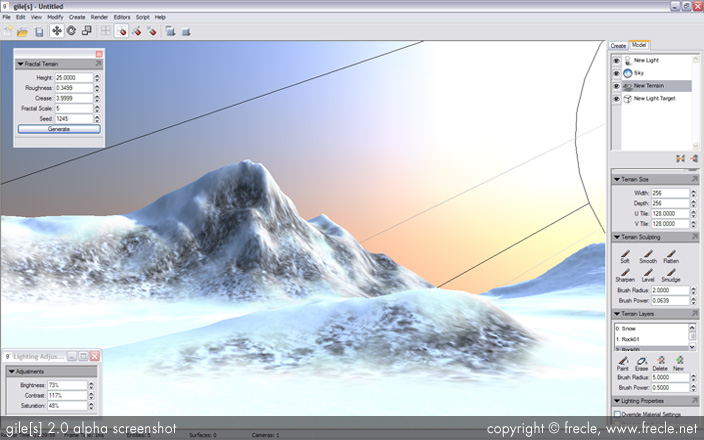
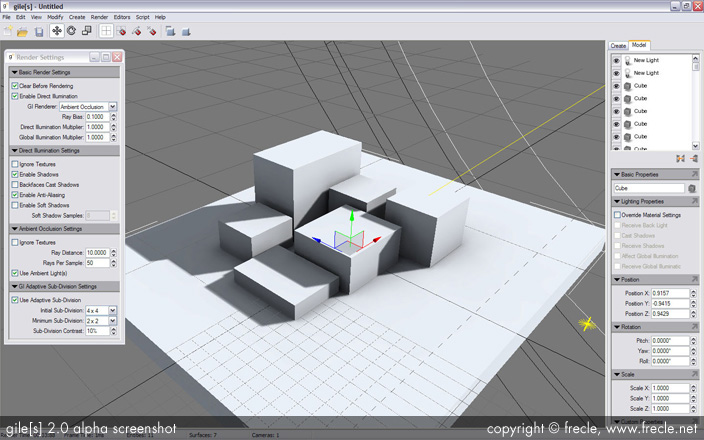

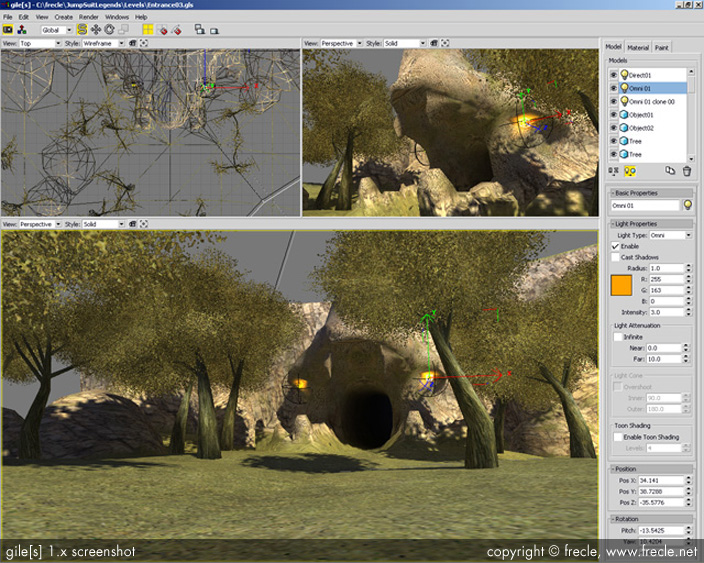
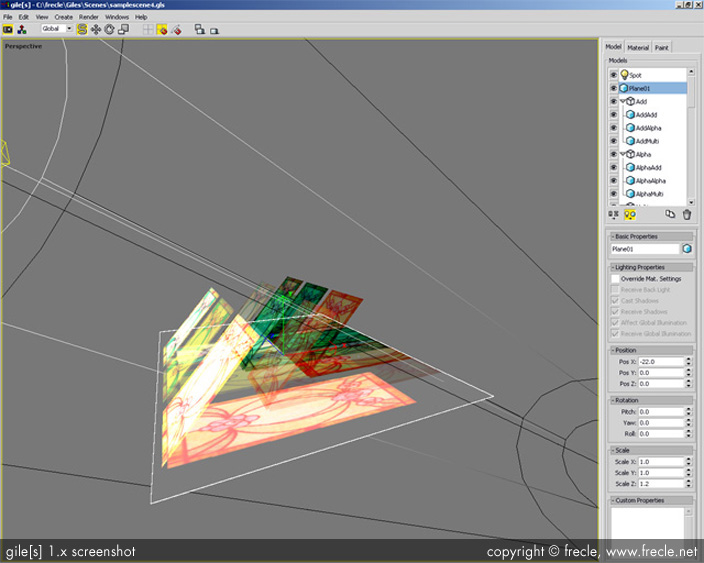
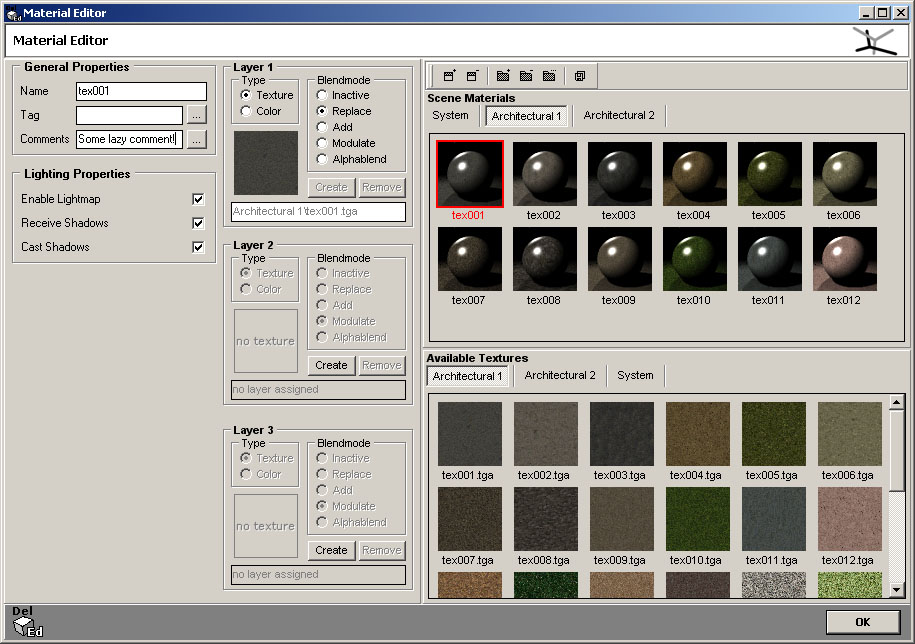
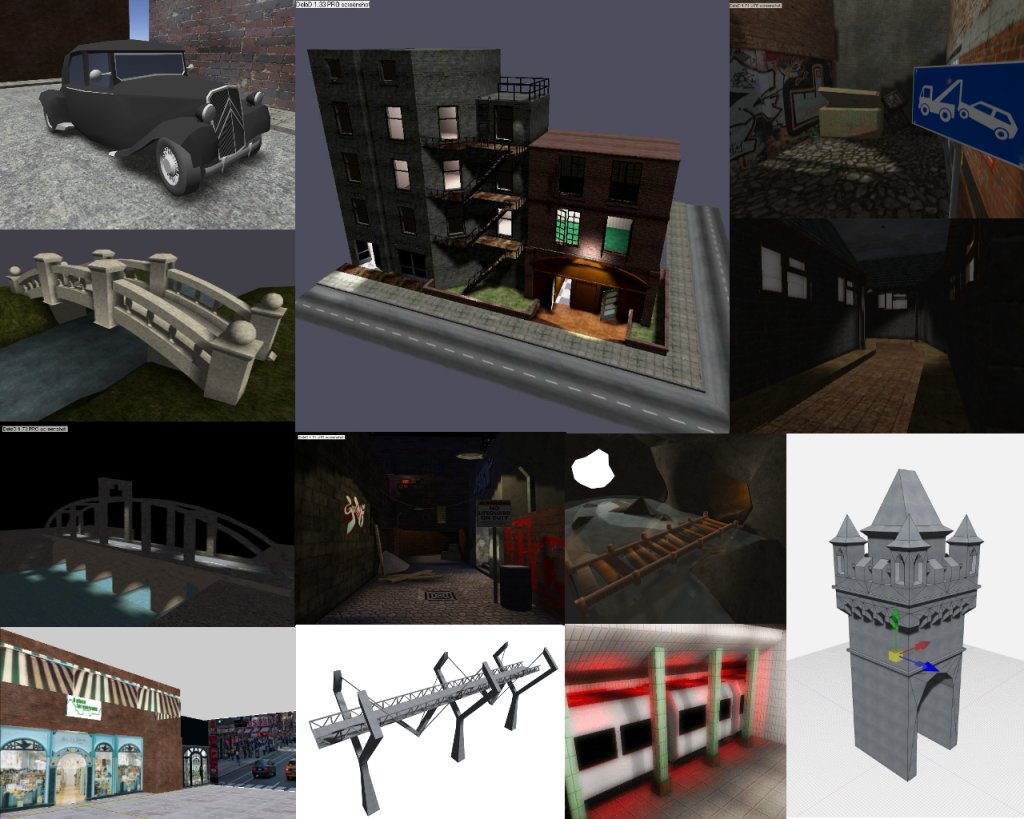



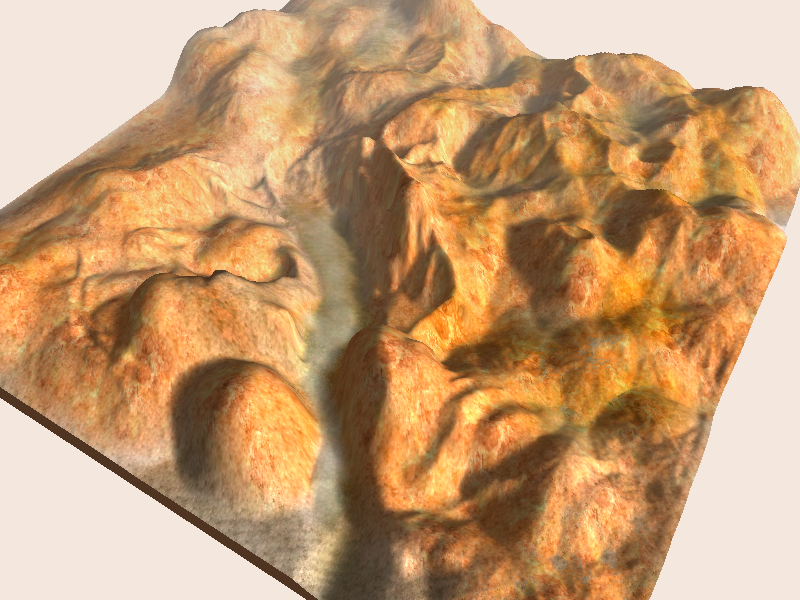


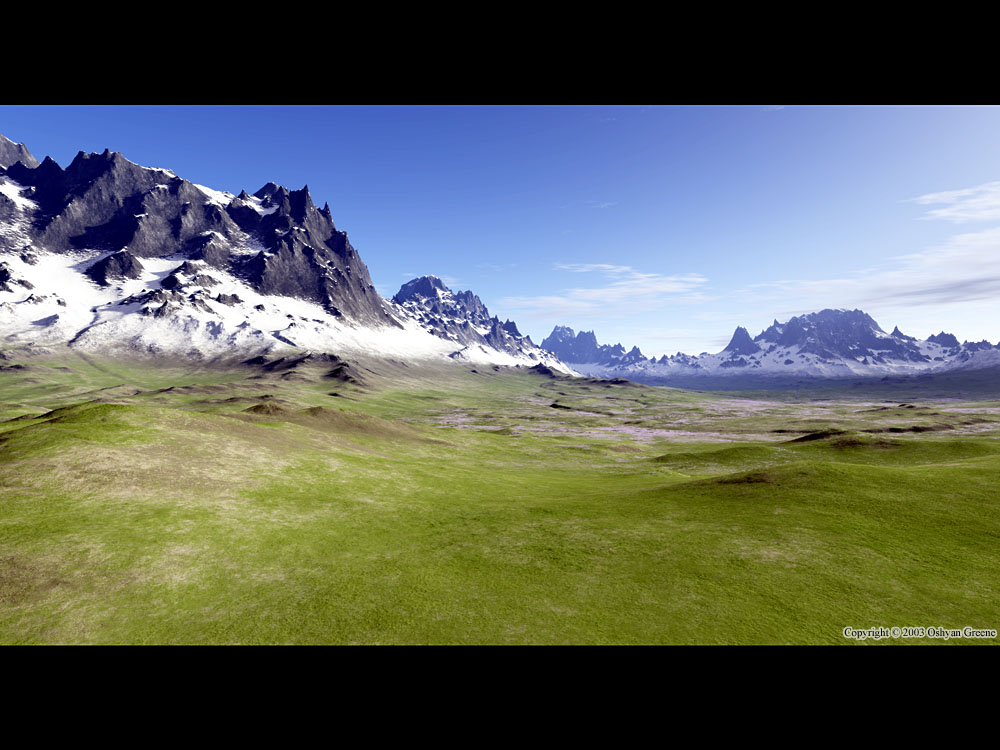
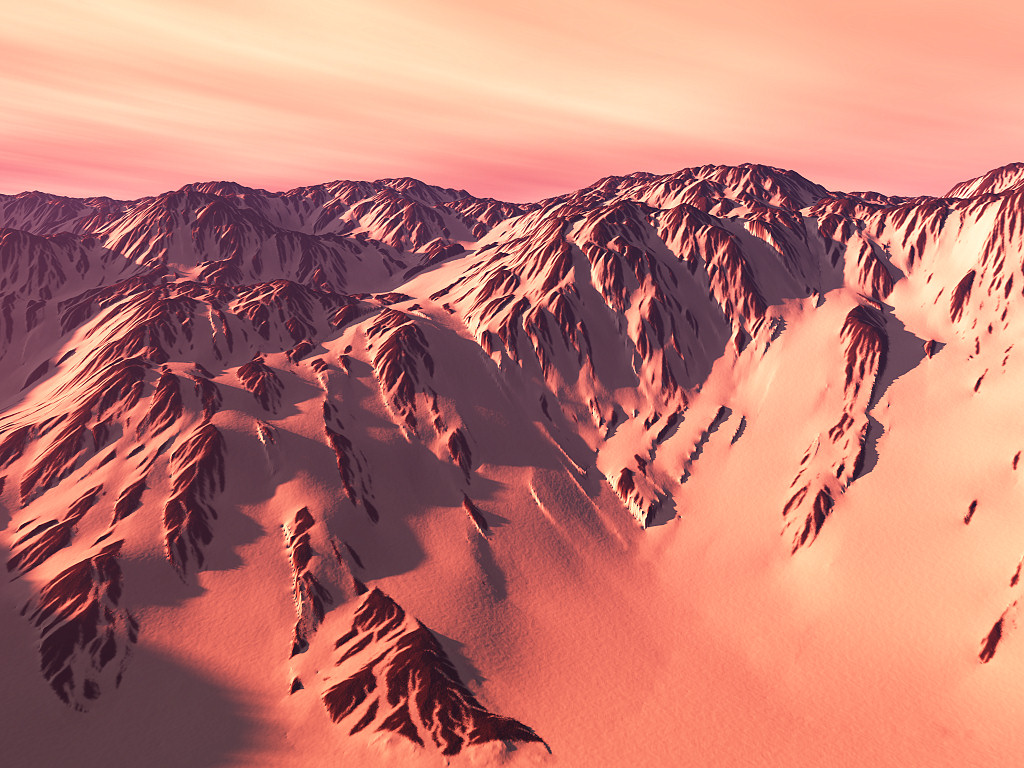
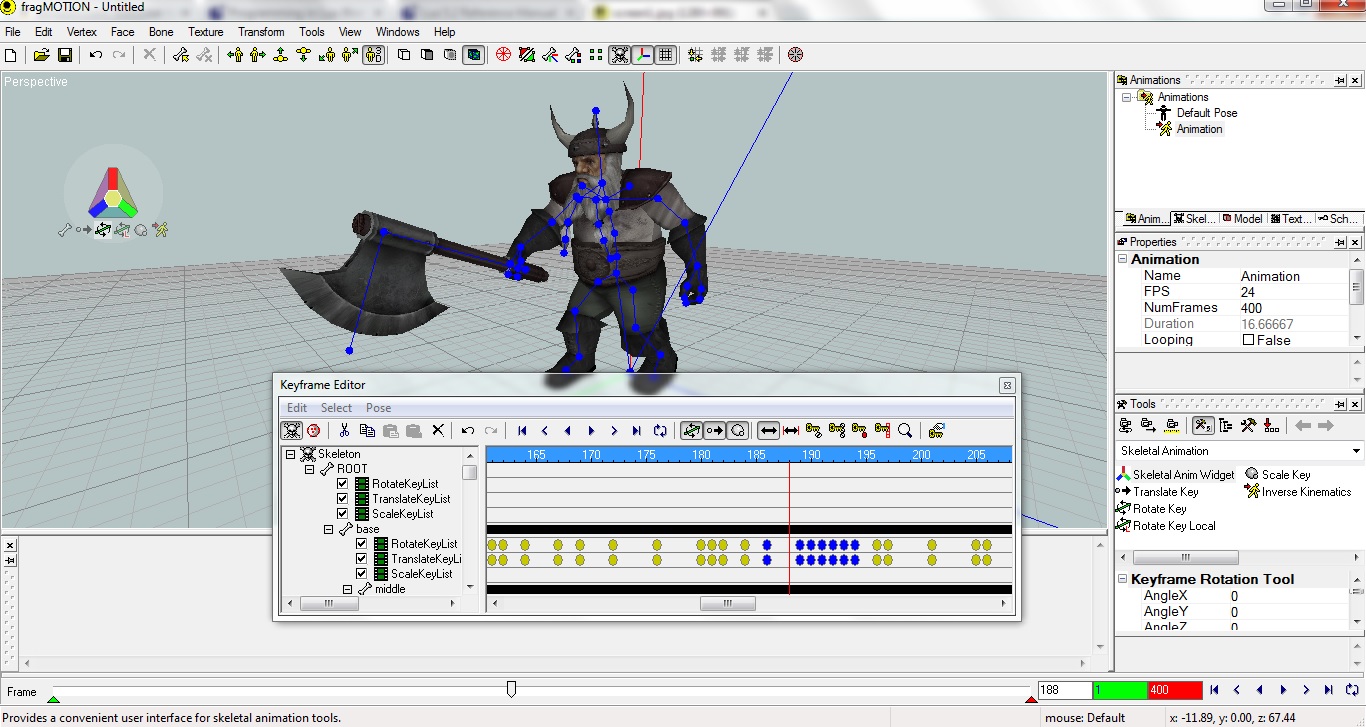




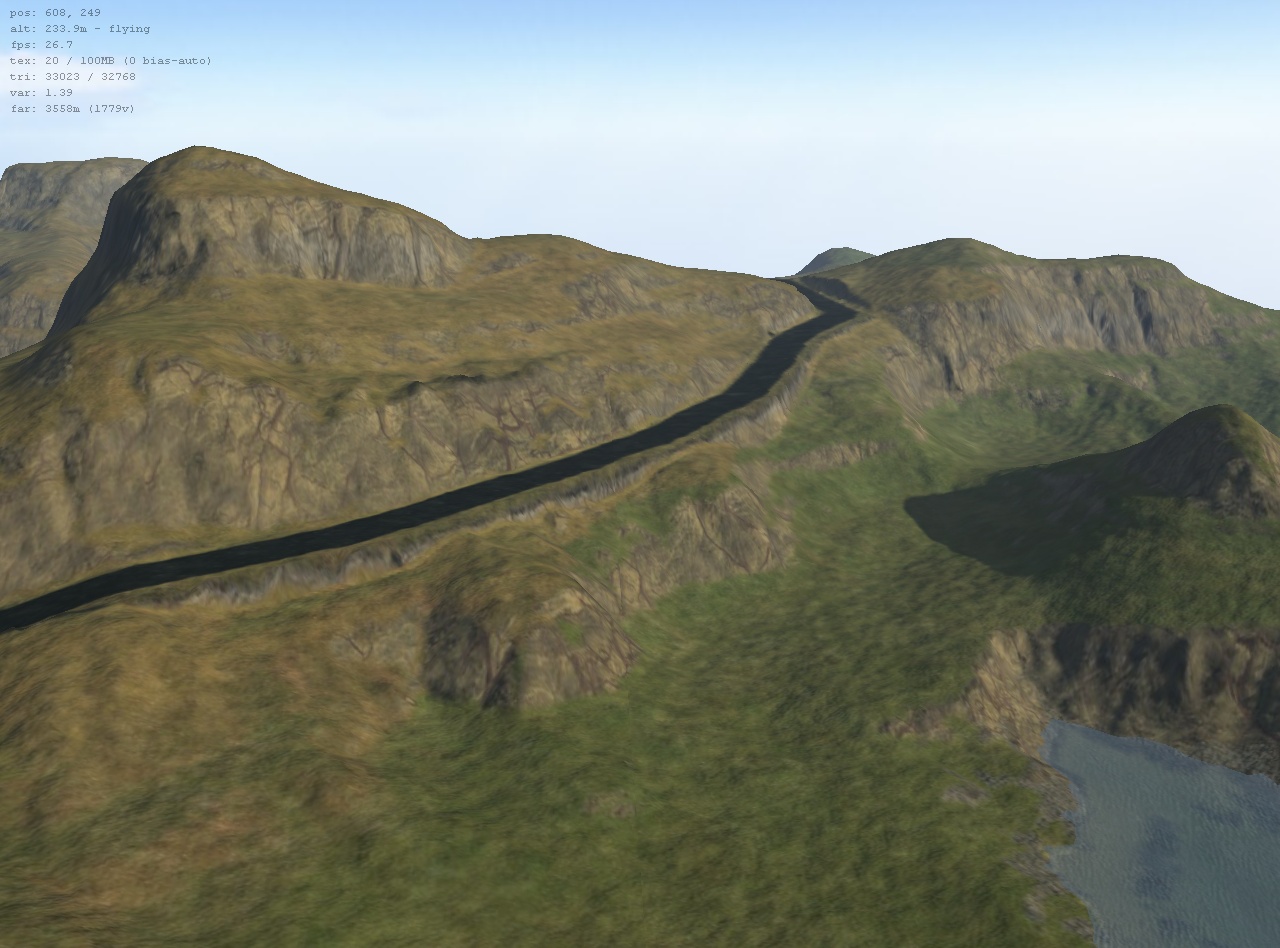

 )
)