Downloaded to be tried out later, I believe. 
[edit]
Right, I’ve spent a little time playing it, and have a few thoughts:
First of all, I think that it’s rather improved over the previous version that I played; in particular, the controls feel much more intuitive to me. I’ll confess that I did still occasionally have trouble going in the direction that I wanted when the camera ended up turned away from my character’s “forward” direction (which was especially a problem when playing as a warrior), but that may be more a matter of my facility with this sort of control mechanism than with the controls themselves.
I really liked the new mouse-controlled camera rotation; my only real issue there was that I might like it to turn a little more quickly.
One thing that I didn’t like in the controls was that at times–when I charged an attack with the mouse near the side of the screen, I think–the camera would suddenly and very rapidly swing around so that my target was centred on the screen. While I very much like the idea, I found that the camera moved so quickly, and the effect triggered so sporadically, that I tended to become disoriented and miss; I think that I tended to move my mouse to “compensate” for the sudden movement. Perhaps it might be better to have the camera turn more slowly in that feature, and perhaps have it trigger more often (in fact, for myself I think that I might like to try the game with it always triggering, causing me to always face my target).
I like the new classes! The new mage class seems like it would likely be very difficult to play; a class for experts. Personally, my favourite is probably the archer: I liked being able to attack from afar and yet still (with some care) dash out of harm’s way.
One thing that I’ll note about the archer class is that it seemed to me that there’s at least one build that seemed somewhat underpowered–I think that I set the character’s sliders to full “slowdown” (and thus no “damage-over-time”) and full “finesse” (and thus much reduced damage; I was hoping for more criticals to keep enemies off of me); I forget what I set the third slider to.
On the other hand, my second attempt at an archer character seemed much more powerful: full “damage-over-time” and full “power”; again, I’m afraid that I seem to have forgotten my setting for the third slider. ^^;
I still have qualms about the character-customisation sliders, as noted in my previous post.
Finally, it might be a good idea to have a bit of tutorial text: it took me several guesses before I figured out how to get the potions. Similarly, I wasn’t sure of how to progress–guessing that it might have been a matter of number of enemies killed, I ended up just standing there shooting things until a key popped out of one.
However, don’t take all of my critique to indicate that I disliked it; overall, well done, I think.