As part of my self-learning exercise in panda and 3D application development, I build an application framework that uses wxPython with Panda3D, to allow easy manipulation of panda 3d objects through auto-generated wxPython control GUI interface.
I aim at reusing the framework and the corresponding higher level objects to simplify the development in panda3d.
For example, I can mix the ode objects, shadow manager, and the camera control object together in this sample program:

I have also started to port some shader programs, like the Ocean in ogre, to panda:
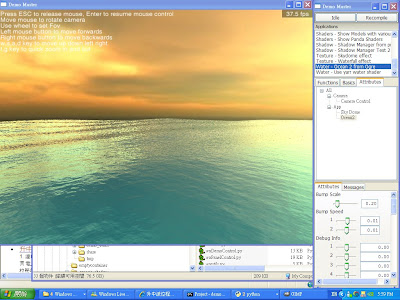
Since it is my learning exercise, I collect various demo programs in this forum and including them in my framework: (please let me know if you find any of the sample programs violate distribution licenses and should be removed).
Camera - Split Screen
Fog - Tunnel with a test shader
Geometry - Create various geometries
GeoMipTerrain - Yarr
GeoMipTerrain - Yarr with water
Misc - Carousel
Misc - Disco Light
Misc - Normal Mapping Demo
Misc - Splash Card and LOD
ODE - Demo 1
ODE - Demo 2
ODE - with Shadow Manager
ODE - with Shadow Manager 2
Shaders - Basic Demo
Shaders - Change Shapes
Shaders - Show Models with various effects
Shaders - Show Panda Shaders
Shadow - Shadow Manager from pro-rsoft"
Shadow - Shadow Manager from rollingt70
Texture - Skydome effect
Texture - Waterfall effect
Water - Ocean 2 from Ogre
Water - Use yarr water shader
You can download the version 0.1 from here:
http://code.google.com/p/pandademomaster/downloads/list
It is only tested on my Windows XP machine with NVIDIA 9500 GT. Most of the program assume a powerful video card.
demomaster.py is the main program to run.
I will have active development on this project in near future. Will post more updates soon.
====
There is a bug in CommonFilters.py in version 1.5.4 , most likely you may encountered if you run in Windows XP. You have to apply the fix mentioned here: discourse.panda3d.org/viewtopic.php?t=5782
====
Mar 23, 2009 version 0.2 released:
This release is mainly including a simplified Ocean 2 demo to see if older PC can run it properly. Note that all nature related demo are all moved to demo_nature.
I’ve also started to add the grass effect and added a draft version. This grass object will be more generic and other scene can adopt it easily.
Version 0.3 Mar 30, 2009 major changes:
- new skydome added (nature scene like skydome)
- new grass shader added (support multiple grass models)
- Preliminary tree models added (using simple polygons)
- Panda walking on grass fields (grass movement also !)
- Preliminary Scene Graph navigator added (with grabbing auto shader)
- Shader – Advance Demo 1 (Reflection, Refraction, Fresnel and Chromatic dispersion effect)
- Shader – Advance Demo 2 (Dynamic mirror)
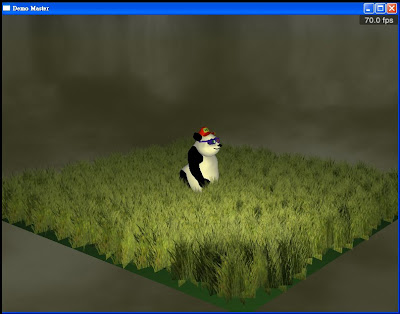

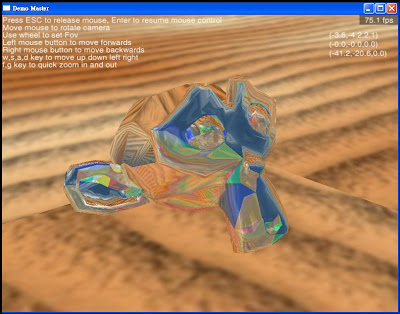
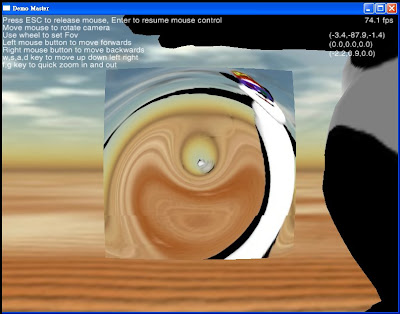
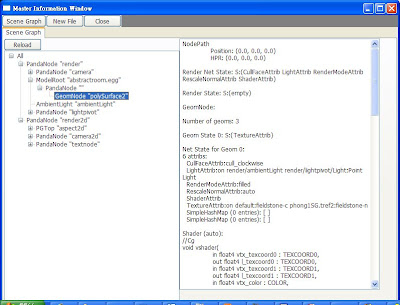
============================
Apr 07, 2009
Version 0.4 major changes:
- add/fix reflection blur on various demo
- Water surface demos with Vertex Texture Fetching
- New lady model on grass field


New video:
youtube.com/watch?v=anxU6wWuClc
Note that you probably need a powerful video card to run the new water demos.
============================
Apr 18, 2009
Version 0.5 major changes:
- Fix some bugs in water demo, not all
- Compositor - various 2D filters port reference ogre demo
(can chain multiple filters dynamically) - Human model from makehuman, with script base animation (not standard blender animation)
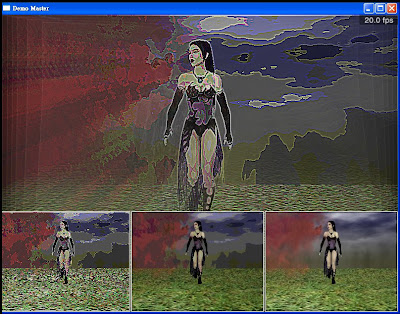
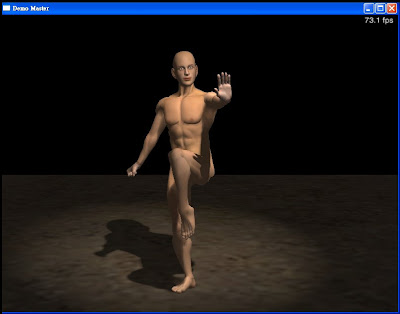
Video
youtube.com/watch?v=AIE3MC4DZDM
May 12, 2009
Version 0.6 major changes
- Facial Expression for human model added. Major bug fixes and enhancement on the animation engine.
- Hair added for human model, experimental.
- ODE Car, enhanced version of ninth @ discourse.panda3d.org/viewtopic.php?t=5646
car model, sound, skydome, camera views added. - “Shaders – Facing Ratio” added
Facing Ratio Shader, from ynjh_jo discourse.panda3d.org/viewtopic … acingratio - Several Morphing Demos added, including Captain Blender
- More compatible with version 1.6.x
- PSSM shadow manager added (but not used)
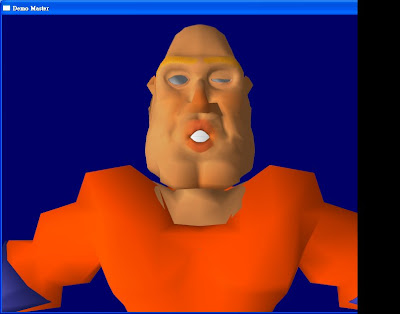

Videos
youtube.com/watch?v=uvXcrUza5j4
youtube.com/watch?v=a5Gy578goIQ
June 9, 2009
Version 0.7 release:
Use Psyco if installed
“Misc - Volumetric Light Demo” added (just a simple test)
“Misc – HDR Test” added (just a simple test)
“Shaders – DOF” Depth of Field shader added
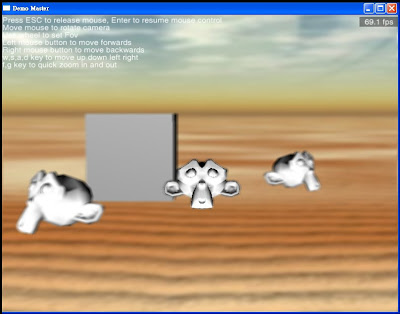
“Shaders – Sun” Sun shader added
youtube.com/watch?v=IZvbeQLfLy4
“Shaders – Compositor” add:
- Heat effect
- Old TV
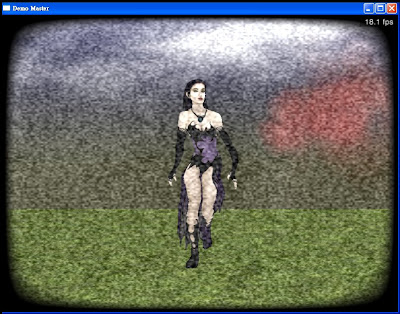
- Old Movie
- ASCII 2 (an improved version of ASCII)
- Half tone
- Bloom 2
- Tone Mapping
“Misc – Pool Demo” added
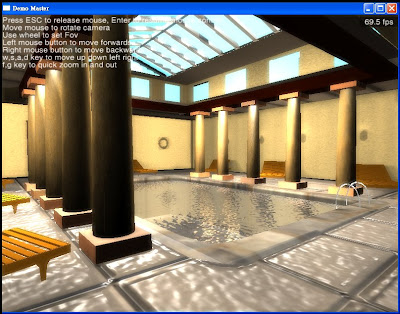
Bugs fixes for vtf water demos (to be able to run on 1.6.x)
=================
June 25, 2009
Version 0.8
- “Shaders – Hatching *” demos added for hatching effects
- “Shaders – Compositor”
add “Hatching” screen effects
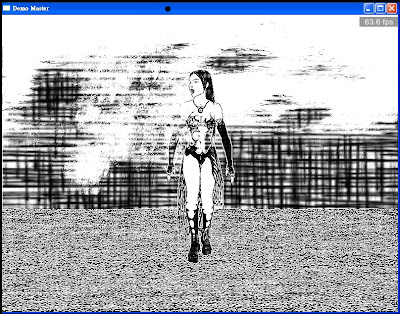
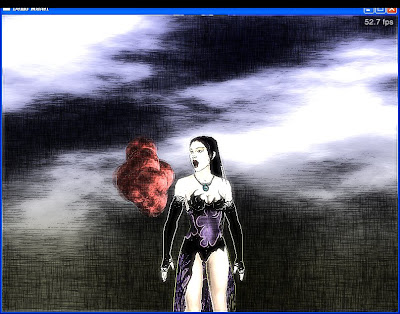
add “Multiple” screen effect - Performance tuning for ODE demos
- “Shaders – Advance Demo 1”
Velvet shader added (seems not working well ?)
Mario, Crystal shader from mavasher added. - “Misc - Lens flare” demo added
From Legion - discourse.panda3d.org/viewtopic.php?t=3044

- Panda GUI option support (now demomaster can run with no wxpython installed). base on treeform’s treegui
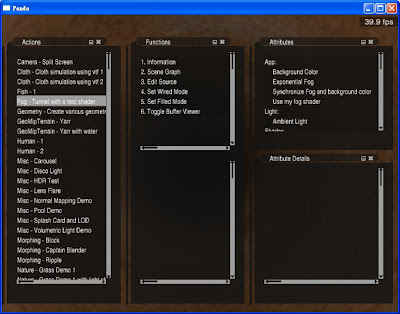

Run “demomaster.py f f f” if you don’t want wxpython.
Known bugs:
the head of Human 1 will disappear at certain angle
Captain Blender’s texture is not correct
Sound in ode car may not sounds right in 1.5.4.
