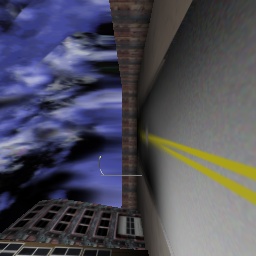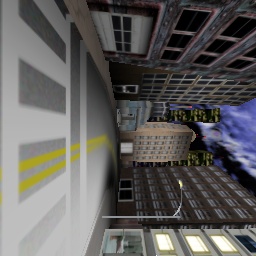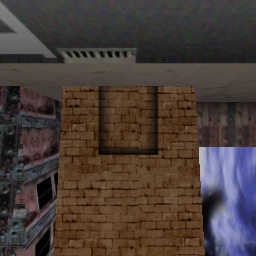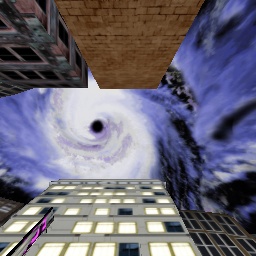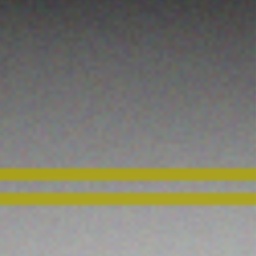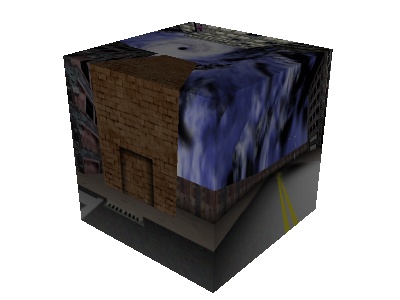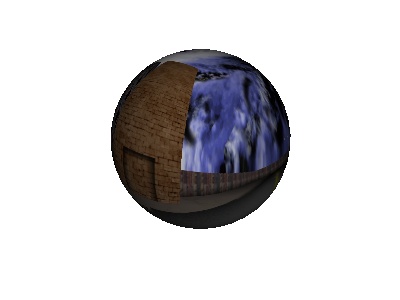Don't mind the mess!
We're currently in the process of migrating the Panda3D Manual to a new service. This is a temporary layout in the meantime.
This page is not in the table of contents.
The following sample code loads up an environment, puts the camera in the center of it, and generates the six faces of a cube map from the point of view of the camera:
scene = loader.loadModel('bvw-f2004--streetscene/street-scene.egg')
scene.reparentTo(render)
scene.setZ(-2)
base.saveCubeMap('streetscene_cube_#.jpg', size = 256)
|
These are the six faces generated:
Right:
Left:
Front:
Back:
Top:
Bottom:
And when they are assembled into a cube map, it looks like this:
Or, when we apply that cube map to a sphere, you can see there are absolutely no seams between the edges:
Top