Converts a height field in the form of a greyscale image into a scene consisting of a number of GeomNodes. More...
#include "heightfieldTesselator.h"
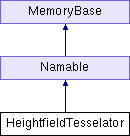
Public Member Functions | |
| HeightfieldTesselator (const std::string &name) | |
| NodePath | generate () |
| Generates a tree of nodes that represents the heightfield. More... | |
| double | get_elevation (double x, double y) |
| Fetches the elevation at (x,y), where the input coordinate is specified in pixels. More... | |
| PNMImage & | heightfield () |
| Returns a reference to the heightfield (a PNMImage) contained inside the HeightfieldTesselator. More... | |
| void | set_focal_point (int x, int y) |
| Sets the focal point. More... | |
| bool | set_heightfield (const Filename &filename, PNMFileType *type=nullptr) |
| Loads the specified greyscale image file into the heightfield. More... | |
| void | set_horizontal_scale (double h) |
| Sets the horizontal scale. More... | |
| void | set_max_triangles (int n) |
| Sets the max triangles per geom. More... | |
| void | set_poly_count (int n) |
| Sets the polygon-count target. More... | |
| void | set_vertical_scale (double v) |
| Sets the vertical scale. More... | |
| void | set_visibility_radius (int r) |
| Sets the visibility radius. More... | |
 Public Member Functions inherited from Namable Public Member Functions inherited from Namable | |
| Namable (const std::string &initial_name="") | |
| void | clear_name () |
| Resets the Namable's name to empty. More... | |
| const std::string & | get_name () const |
| bool | has_name () const |
| Returns true if the Namable has a nonempty name set, false if the name is empty. More... | |
| void | output (std::ostream &out) const |
| Outputs the Namable. More... | |
| void | set_name (const std::string &name) |
Additional Inherited Members | |
 Static Public Member Functions inherited from Namable Static Public Member Functions inherited from Namable | |
| static TypeHandle | get_class_type () |
| static void | init_type () |
 Public Attributes inherited from Namable Public Attributes inherited from Namable | |
| get_name | |
| set_name | |
Detailed Description
Converts a height field in the form of a greyscale image into a scene consisting of a number of GeomNodes.
The tesselation uses an LOD algorithm. You supply a "focal point" (X,Y) which tells the tesselator where the bulk of the detail should be concentrated. The intent is that as the player walks around the terrain, you should occasionally move the focal point to wherever the player is. You should not move the focal point every frame: tesselation is not that fast. Also, changing the focal point may cause popping, so it is best to minimize the number of changes. There are a number of parameters that you can use to control tesselation, such as a target polygon count, and a visibility radius.
The heightfield needs to be a multiple of 128 pixels in each dimension. It does not need to be square, and it does not need to be a power of two. For example, a 384 x 640 heightfield is fine. Be aware that tesselation time is proportional to heightfield area, so if you plan to use a size larger than about 512x512, it may be desirable to benchmark.
Altering parameters, such as the poly count, the view radius, or the focal point, does not alter any GeomNodes already generated. Parameter changes only affect subsequently-generated GeomNodes. It is possible to cache many different tesselations of the same terrain.
Definition at line 58 of file heightfieldTesselator.h.
Member Function Documentation
◆ generate()
| NodePath HeightfieldTesselator::generate | ( | ) |
Generates a tree of nodes that represents the heightfield.
This can be reparented into the scene.
Definition at line 128 of file heightfieldTesselator.cxx.
◆ get_elevation()
| double HeightfieldTesselator::get_elevation | ( | double | x, |
| double | y | ||
| ) |
Fetches the elevation at (x,y), where the input coordinate is specified in pixels.
This ignores the current tesselation level and instead provides an accurate number. Linear blending is used for non-integral coordinates.
Definition at line 66 of file heightfieldTesselator.cxx.
◆ heightfield()
|
inline |
Returns a reference to the heightfield (a PNMImage) contained inside the HeightfieldTesselator.
You can use the reference to alter the heightfield.
Definition at line 41 of file heightfieldTesselator.I.
◆ set_focal_point()
|
inline |
Sets the focal point.
The tesselator generates high-resolution terrain around the focal point, and progressively lower and lower resolution terrain as you get farther away. The units are in pixels.
Definition at line 85 of file heightfieldTesselator.I.
◆ set_heightfield()
|
inline |
Loads the specified greyscale image file into the heightfield.
Definition at line 49 of file heightfieldTesselator.I.
References PNMImage::read().
◆ set_horizontal_scale()
|
inline |
Sets the horizontal scale.
The default scale is 1.0, meaning that each pixel in the heightfield is 1x1 panda units wide.
Definition at line 95 of file heightfieldTesselator.I.
◆ set_max_triangles()
|
inline |
Sets the max triangles per geom.
Definition at line 112 of file heightfieldTesselator.I.
◆ set_poly_count()
|
inline |
Sets the polygon-count target.
The tesselator usually manages to come within about 20% of the target, plus or minus.
Definition at line 59 of file heightfieldTesselator.I.
◆ set_vertical_scale()
|
inline |
Sets the vertical scale.
The default scale is 255.0, meaning that each as the gray value ranges from (0-1), the elevation ranges from (0-255) feet.
Definition at line 104 of file heightfieldTesselator.I.
◆ set_visibility_radius()
|
inline |
Sets the visibility radius.
Polygons that are completely outside the radius (relative to the focal point) are cropped away. The cropping is imperfect (all approximations are conservative), so this should be used in conjunction with a far clipping plane, fog, or some other visibility limiting mechanism. The units are in pixels.
Definition at line 72 of file heightfieldTesselator.I.
The documentation for this class was generated from the following files:
- panda/src/grutil/heightfieldTesselator.h
- panda/src/grutil/heightfieldTesselator.cxx
- panda/src/grutil/heightfieldTesselator.I
 1.8.15
1.8.15